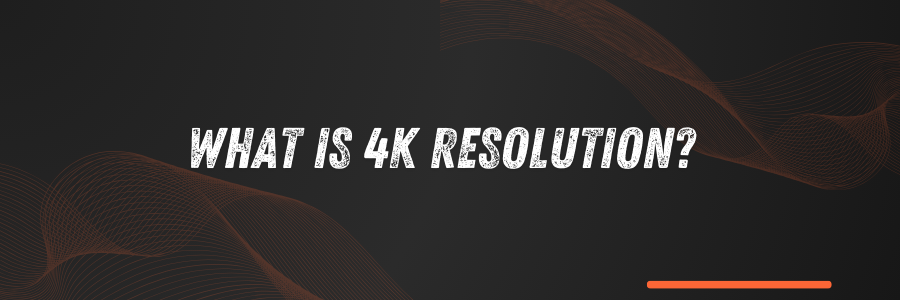What is 4K Resolution?
12 June 2024 by Best Monitor Prices 2 MINUTE READIn recent years, 4K resolution has become a buzzword in the world of display technology. But what exactly does it mean, and why is it significant? This blog aims to unravel the mysteries of 4K monitor resolution, exploring its benefits, applications, and what you need to know before making a purchase.
Understanding 4K Monitor Resolution
4K resolution, also known as Ultra High Definition (UHD), refers to a display resolution of approximately 3840 x 2160 pixels. This is four times the pixel count of Full HD (1080p), which has a resolution of 1920 x 1080 pixels. The term "4K" originates from the horizontal pixel count, which is nearly 4,000.
To put it in perspective, a 4K monitor offers a significantly sharper and clearer image due to the higher pixel density. This means more detailed visuals and a better overall viewing experience, especially on larger screens.
Benefits of 4K Resolution
- Enhanced Detail and Clarity: With four times the pixels of 1080p, 4K displays offer remarkably sharp and detailed images, making it ideal for professional applications like video editing, graphic design, and CAD work.
- Immersive Viewing Experience: The increased resolution allows for larger screens without compromising image quality, providing an immersive viewing experience perfect for gaming and movie watching.
- Future-Proofing: As more content becomes available in 4K, investing in a 4K monitor ensures you're ready to enjoy the best possible quality for years to come.
- Improved Productivity: The extra screen real estate allows for better multitasking, with the ability to fit more windows and applications on the screen simultaneously without loss of clarity.
Applications of 4K Monitors
4K monitors are versatile and can be used across various applications:
- Professional Work: Graphic designers, photographers, and video editors benefit from the enhanced detail and color accuracy.
- Gaming: Gamers enjoy a more immersive experience with detailed graphics and smooth gameplay, especially when paired with high refresh rates.
- Entertainment: Watching movies and TV shows in 4K provides a cinematic experience at home.
- Office Work: Increased screen real estate improves productivity by allowing multiple applications to be open and visible at once.
Things to Consider When Buying a 4K Monitor
Before investing in a 4K monitor, there are several factors to consider:
- Size: The benefits of 4K resolution are more noticeable on larger screens. Consider monitors that are 27 inches or larger for the best experience.
- Refresh Rate: Higher refresh rates (e.g., 120Hz or 144Hz) provide smoother motion, which is beneficial for gaming and video editing.
- Color Accuracy: Look for monitors with good color reproduction, especially if you work in fields where color accuracy is critical.
- Connectivity: Ensure the monitor has the necessary ports (HDMI 2.0, DisplayPort 1.4) to connect to your devices and support 4K at higher refresh rates.
- Price: 4K monitors can be expensive, so consider your budget and the features you need most.
In conclusion, 4K monitors offer significant advantages in terms of image quality, productivity, and future-proofing. Whether you're a professional, a gamer, or simply a tech enthusiast, upgrading to a 4K monitor can greatly enhance your computing experience. However, it's essential to consider your specific needs and hardware capabilities before making the investment.