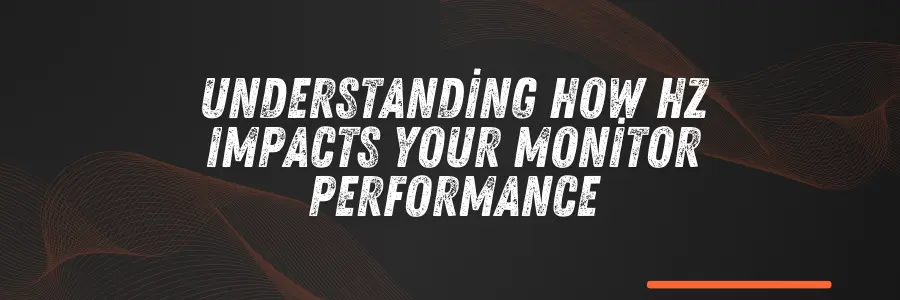Understanding How Hz Impacts Your Monitor Performance
26 September 2024 by Best Monitor Prices 5 MINUTE READHave you ever wondered why your monitor's display sometimes feels choppy or why fast-paced games don't look as smooth as you'd like? The answer often lies in one crucial specification: the monitor refresh rate. Understanding how Hertz (Hz) affects your monitor can dramatically enhance your visual experience, whether you're gaming, watching videos, or working on graphic-intensive tasks.
Background and Context
The monitor refresh rate refers to how many times per second your display updates with new images, measured in Hertz (Hz). This fundamental aspect of monitor performance has evolved significantly over the years, shaping how we interact with digital content today.
Key Concepts and Definitions
What is Hertz (Hz) in Monitors?
Hertz (Hz) is the unit of frequency that measures how often an event occurs per second. In the context of monitors, it indicates how many times the screen refreshes its image every second. For example, a 60Hz monitor refreshes the image 60 times per second.
| Refresh Rate (Hz) | Applications | Benefits |
|---|---|---|
| 60Hz | General computing, office work | Standard smoothness, sufficient for basic tasks |
| 75Hz | Casual gaming, multimedia | Slightly smoother visuals |
| 120Hz | Competitive gaming, video playback | Enhanced fluidity, reduced motion blur |
| 144Hz | Professional gaming, design work | Superior smoothness, better responsiveness |
| 240Hz | Esports, high-end gaming setups | Ultra-smooth motion, minimal input lag |
Difference Between Refresh Rate and Frame Rate
While often used interchangeably, refresh rate and frame rate are distinct concepts. Refresh rate pertains to the monitor's ability to update the display, whereas frame rate (measured in frames per second or FPS) refers to how many frames your computer's GPU can render each second.
Historical Development
The Evolution of Monitor Refresh Rates
In the early days of computing, monitors operated at refresh rates as low as 30Hz. As technology advanced, 60Hz became the standard for many years. Today, monitors boasting refresh rates of 120Hz, 144Hz, and even 240Hz are becoming increasingly common, especially among gamers and professionals.
| Era | Standard Refresh Rate | Technology |
|---|---|---|
| 1980s | 30Hz | CRT Monitors |
| 1990s | 60Hz | Improved CRTs |
| Early 2000s | 75Hz | Transition to LCDs |
| 2010s | 120Hz - 144Hz | LED Monitors |
| Present | Up to 360Hz | OLED, Gaming Monitors |
Milestones in Display Technology
- CRT Monitors: Cathode Ray Tube (CRT) monitors initially operated at low refresh rates, causing noticeable flicker.
- LCD Monitors: Liquid Crystal Display (LCD) technology improved refresh rates and reduced flickering.
- LED and OLED: These technologies further enhanced refresh rates and image quality.
Current Trends and Statistics
The Rise of High Refresh Rate Monitors
According to market research, the demand for monitors with refresh rates above 120Hz has surged by over 30% in the past two years. This trend is driven primarily by the gaming industry's growth and the increasing availability of high-frame-rate content.
Adoption in Various Industries
- Gaming: High refresh rates provide smoother gameplay and a competitive edge.
- Professional Work: Graphic designers and video editors benefit from higher refresh rates for more precise work.
- General Use: Even everyday users notice the improved smoothness in cursor movement and window animations.
Practical Applications
Gaming Performance
High refresh rate monitors can significantly enhance gaming experiences by providing smoother visuals and reducing input lag. Games that support high FPS can take full advantage of monitors with 144Hz or 240Hz refresh rates.
Professional Productivity
For professionals working in fields like animation, video editing, or graphic design, higher refresh rates can result in less motion blur and more accurate representations of movement.
Everyday Use
Even for non-gamers, higher refresh rates can make scrolling through web pages and documents feel smoother, reducing eye strain over extended periods.
Challenges and Solutions
Hardware Limitations
Not all computers can produce the high frame rates needed to match a high refresh rate monitor. Upgrading the GPU and CPU may be necessary to fully utilize a monitor's capabilities.
| Refresh Rate (Hz) | Recommended GPU |
|---|---|
| 60Hz | Entry-level GPUs (e.g., GTX 1050) |
| 120Hz | Mid-range GPUs (e.g., GTX 1660) |
| 144Hz | High-end GPUs (e.g., RTX 3060) |
| 240Hz | Top-tier GPUs (e.g., RTX 3080) |
Cost Factors
High refresh rate monitors are generally more expensive. Balancing cost with performance needs is essential.
Compatibility Issues
Some older games and applications may not support higher refresh rates, leading to potential display issues.
Expert Opinions and Case Studies
What Do the Experts Say?
Tech experts agree that while higher refresh rates offer noticeable improvements, the benefits are most significant when the GPU can render frames at rates matching the monitor's refresh capacity.
Case Study: Competitive Gaming
Professional esports teams have widely adopted monitors with refresh rates of 240Hz to gain any possible advantage in reaction times and visual clarity.
Future Predictions
The Path to 360Hz and Beyond
Manufacturers are already exploring monitors with refresh rates of 360Hz. As technology progresses, we may see standard consumer monitors reach these levels.
Integration with New Technologies
Advancements in GPU technology and the rise of virtual reality (VR) could further drive the need for higher refresh rates.
Impact on Society and Industry
Changing Consumer Expectations
As consumers become more aware of refresh rates, there is a growing expectation for smoother visual experiences across all devices.
Influence on Content Creation
Content creators are now producing videos and animations at higher frame rates to match the capabilities of modern displays.
Tips and Best Practices
Choosing the Right Refresh Rate
- Assess Your Needs: Gamers and professionals may benefit most from higher refresh rates.
- Check Your Hardware: Ensure your GPU can handle higher frame rates.
- Consider the Resolution: Higher resolutions can impact the achievable refresh rate.
Optimizing Performance
- Update Drivers: Keep your GPU drivers updated for optimal performance.
- Configure Settings: Adjust in-game or application settings to reach desired frame rates.
Ethical Considerations
Environmental Impact
Higher performance monitors consume more energy. Consider energy-efficient models to reduce your carbon footprint.
Accessibility
As technology advances, it's crucial to ensure that improvements remain accessible to a broad audience, not just those who can afford premium devices.
Technology and Innovation
Adaptive Sync Technologies
- G-Sync and FreeSync: These technologies synchronize the monitor's refresh rate with the GPU's frame rate to eliminate screen tearing and stuttering.
OLED and MicroLED Displays
Emerging display technologies promise even higher refresh rates and better image quality.
Cultural Perspectives
Gaming Culture
The push for higher refresh rates is deeply rooted in gaming culture, where every millisecond counts.
Workplace Adoption
Corporate environments are slowly adopting higher refresh rate monitors to improve employee comfort and productivity.
Conclusion
Understanding how Hertz impacts your monitor performance is essential in today's digitally driven world. Whether you're a gamer seeking smoother visuals or a professional aiming for precise display quality, knowing the role of monitor refresh rates can guide you in making informed decisions. As technology continues to evolve, staying informed will help you maximize your visual experiences.